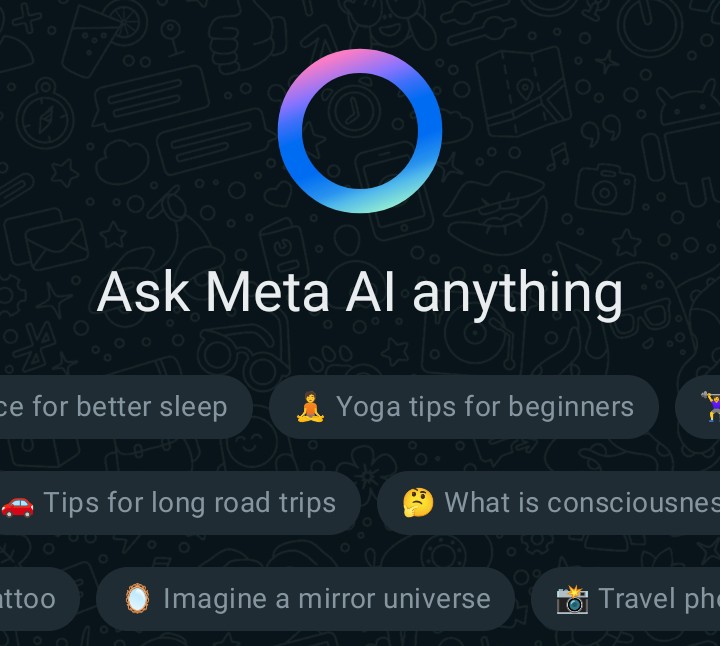
How to Use WhatsApp Meta AI?
To start using Meta AI on WhatsApp, ensure your app is updated to the latest version on either Android or iOS. After updating, look for an iridescent purple-blue ring indicating Meta AI . On iOS, you’ll find this ring in the top right corner next to the camera icon. On Android devices, it appears in the bottom right corner above the group chat plus icon. Simply click on the ring to open the Meta AI chat instantly.
What You Can Do with Meta AI:
- Inquire: Receive instant answers to your questions.
- Get Suggestions: Benefit from insightful recommendations.
- Discuss Interests: Have engaging conversations about your favorite topics.
Meta AI creates responses using advanced artificial intelligence technology developed by Meta, based on the prompts you send.
How to Chat with Meta AI:
- Navigate to the Chats tab and select Meta AI.
- If prompted, review and accept the terms of service.
- Pick a suggested prompt or enter your own.
- Click Send to start your enhanced conversation.
https://faq.whatsapp.com/666767195111959/?cms_platform=web
Unlocking Income sources with WhatsApp Meta AI
By leveraging WhatsApp Meta AI, users can unlock significant earning potential through various avenues such as offering AI-powered services, enhancing e-commerce operations, monetizing AI content and insights, engaging in affiliate marketing, developing custom AI solutions, utilizing AI for content creation, and optimizing business processes. The key is to identify areas where AI can add value and create solutions that address specific needs, thereby generating revenue and driving business growth.
https://www.elegantthemes.com/blog/business/how-to-make-money-with-ai
Risks Associated
As with any technology that integrates artificial intelligence (AI), there are inherent risks that users should be aware of when utilizing WhatsApp Meta AI. While the service offers innovative ways to enhance communication and interaction, it also raises several concerns that users should consider.
One primary concern is privacy. When interacting with AI-powered systems like WhatsApp Meta AI, users often share personal information, preferences, and behavioral data. This data can be valuable to companies for targeted advertising or other purposes, raising questions about data security and user consent. Users should carefully review and understand the privacy policies and terms of service provided by Meta to ensure their data is handled responsibly.
Another risk is the reliability of AI-generated responses. While AI technology has advanced significantly, it is not perfect. There is a risk of receiving inaccurate or misleading information from AI bots, which could impact user experience and decision-making processes. Users should approach AI-generated responses critically and verify information when necessary.
Additionally, there is the risk of over-reliance on AI for communication. Relying too heavily on AI assistants like WhatsApp Meta AI may diminish human interaction skills over time, affecting personal relationships and communication abilities and slowly turning the humans emotionless.
Future for WhatsApp Meta AI
Meta is said to be working on advanced artificial intelligence functionalities for WhatsApp, allowing users to create personalized images of themselves with diverse backgrounds and themes. According to details from WABetaInfo, these AI-driven image generation capabilities have surfaced in the latest beta release of WhatsApp for Android. While the feature remains in development, there are indications that it could potentially roll out in an upcoming app update.
As per the report from WABetaInfo, after setting up the feature with their photos, users can instruct the Meta AI chatbot to create images using a text command starting with “Imagine me”. For group chats, users should mention “@Meta AI” followed by the “Imagine me” command to utilize this capability. The AI chatbot will then promptly share the generated image within the chat or group. There are multiple features inlined for users in upcoming days.
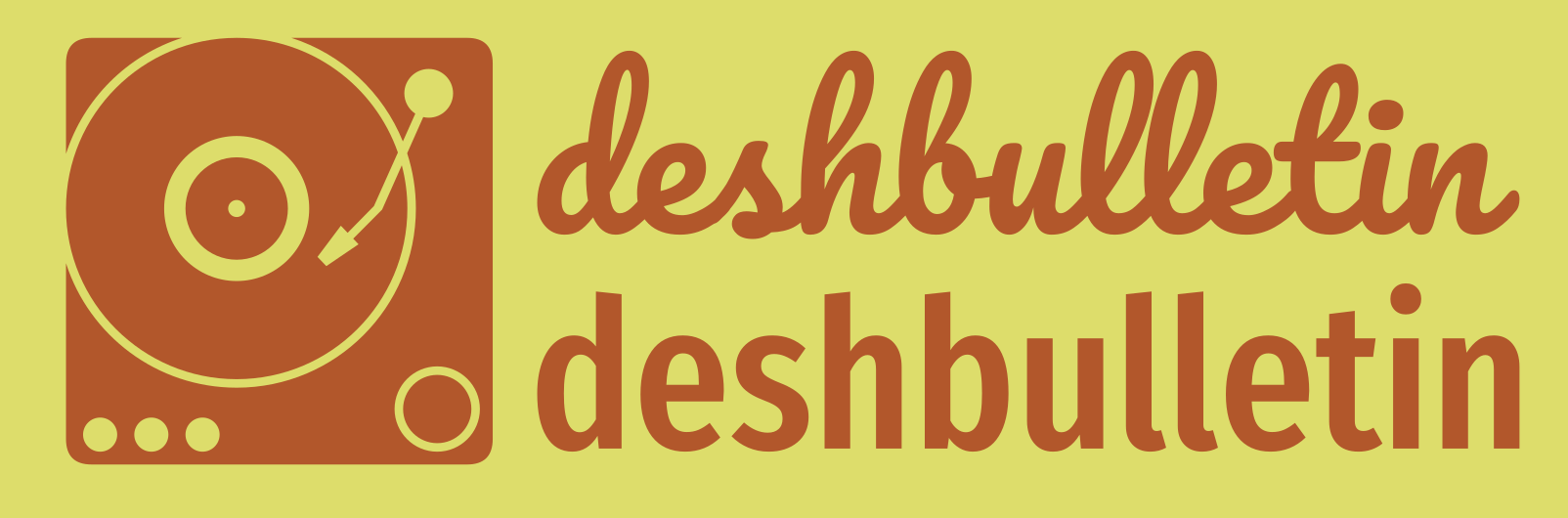
Valuable information